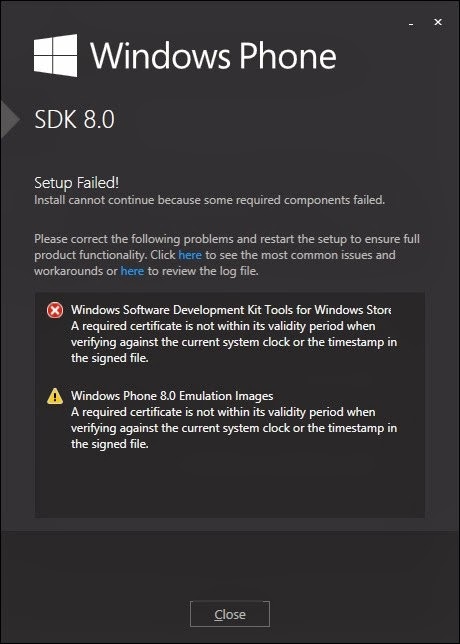28 February 2014
Windows Phone SDK installation problems
by Islampur Tak
There
are two solution of this problem:
2. Select Adjust Date/Time
3. Click the Change Date and Time button.
4. Select 16 July 2013 on the calendar.
5. Click OK.
6. Click OK.
B)
By downloading small (.msi) file generally 344KB to fix this
issue.
1)
Uninstall the partially installed Windows Phone SDK 8.0 if it currently
installed on your computer.
2) Download the .msi and .cab files from the following 4
locations and save them to the same folder on your computer:
http://go.microsoft.com/fwlink/?LinkId=257143
http://go.microsoft.com/fwlink/?LinkId=257144
http://go.microsoft.com/fwlink/?LinkId=257145
3) Go to the folder where you have saved downloaded file
and run this file named “Win8SharedSDKTools.msi”.
4) After installing Win8SharedSDKTools.msi, re-run windows
Phone SDk 8.0 setup and install like normal.
For more details about this bug you can visit Microsoft web
http://support.microsoft.com/kb/2897627
How to Bleach Microsoft windows 8 apps security
by Islampur Tak
Today I have found how to bleach windows 8 apps security. Due
to apps security you are able to see and modify the code file of windows 8
apps. There are several steps to bleach this security as following.
1. Enable Hidden items view in view control.
2. Goto C:/Program Files
3. Find WindowApps folder.
4. Send this folder to you external drive(i.e
Pendrive, Memory card etc) with admin permission.
5. Wait for complete. It might take long time.
6. Open windowApps folder in your external drive,
now you will be able to see each files of your installed Apps in your windows.
v 7. Now modify the code, if you want.
8. Paste windowApps folder in your C:/Program Files
9. Run your modified Apps, now you can see the changes.
v 7. Now modify the code, if you want.
8. Paste windowApps folder in your C:/Program Files
9. Run your modified Apps, now you can see the changes.
25 February 2014
vigenere cipher
by Islampur Tak
Description
Vigenere cipher is
used for encrypting alphabetic text. In a Caesar cipher, each letter of the alphabet is
shifted along some number of places; for example, in a Caesar cipher of shift
3, A would become D, Bwould become E, Y would become B and so on. The
Vigenère cipher consists of several Caesar ciphers in sequence with different
shift values.
To encrypt, a table of alphabets can be used, termed as Vigenère
square, or Vigenère table. It consists of the alphabet written
out 26 times in different rows, each alphabet shifted cyclically to the left
compared to the previous alphabet, corresponding to the 26 possible Caesar
ciphers. At different points in the encryption process, the cipher uses a
different alphabet from one of the rows. The alphabet used at each point
depends on a repeating key.
For example, suppose that the plaintext to be encrypted is:
cryptograph
The person sending the message chooses a keyword and repeats it
until it matches the length of the plaintext, for example, the keyword
"vein":
veinveinvei
Each row starts with a key letter. The remainder of the row holds
the letters A to Z (in shifted order). Although there are 26 key rows shown,
you will only use as many keys (different alphabets) as there are unique letters
in the key string, here just 4 keys, {v,e,i,n}. For successive letters of the
message, we are going to take successive letters of the key string, and
encipher each message letter using its corresponding key row. Choose the next
letter of the key, go along that row to find the column heading that matches
the message character; the letter at the intersection of row and column, is the enciphered letter.
For example, the first letter of the plaintext, c, is paired with v, the first letter of
the key. So use row v and column c of the Vigenère
square, namely v. Similarly, for the second letter of the
plaintext, the second letter of the key is used; the letter at row r and column e is v. The rest of the
plaintext is enciphered in a similar fashion:
Plaintext:
|
cryptograph
|
Key:
|
veinveinvei
|
Ciphertext:
|
Xvgcojoevtb
|
Decryption is performed by going to the row in the table
corresponding to the key, finding the position of the ciphertext letter in this
row, and then using the column's label as the plaintext. For example, in row v (from vein),
the ciphertext v appears in column c, which is the first
plaintext letter. Next we go to row e (from vein), locate the ciphertext v which is found in
column r, thus r is the second plaintext letter.
Implementation in c++
#include<iostream.h>
#include<conio.h>
#include<string.h>
#include<stdlib.h>
void main(){
clrscr();
char
*ptext,*cih,*key,alp[]={'a','b','c','d','e','f','g','h','i','j','k','l','m','n','o','p','q','r','s','t','u','v','w','x','y','z'};
int padd[50],kadd[50],padd1[50],kadd1[50],keyval,pval,i;
cout<<"\nEnter Plain text:";
cin>>ptext;
cout<<"\nEnter Key:";
cin>>key;
pval=strlen(ptext);
keyval=strlen(key);
for(i=0;i<pval;i++){
key[i]=key[i%keyval];
}
int count=0,count1=0;
while(count<pval){
for(i=0;i<26;i++){
if(ptext[count]==alp[i]){
padd[count]=i;
for(int j=0;j<26;j++){
if(key[count]==alp[j]){
padd[count]=padd[count]+j;
}
}
}
}
count++;
}
for(i=0;i<pval;i++){
kadd[i]=padd[i]%26;
}
cout<<"\nCipher Text will be:";
for(i=0;i<pval;i++){
cih[i]=alp[kadd[i]];
cout<<alp[kadd[i]];
}
while(count1<pval){
for(i=0;i<26;i++){
if(cih[count1]==alp[i]){
padd1[count1]=i;
for(int j=0;j<26;j++){
if(key[count1]==alp[j]){
padd1[count1]=padd1[count1]-j;
}
}
}
}
count1++;
}
for(i=0;i<pval;i++){
kadd1[i]=padd1[i]%26;
if(kadd1[i]<0){
kadd1[i]+=26;
}
}
cout<<"\nOriginal Text will be:";
for(i=0;i<pval;i++){
cout<<alp[kadd1[i]];
}
getch();
}
Output
Enter Plain text: cryptograph
Enter key: vein
Cipher Text will be: Xvgcojoevtb
23 February 2014
Find rank of matrices using SR modulus Method
by Islampur Tak
In engineering mathematics it is not easy to find rank of
matrices. SR Modulus method give us flexibility and easy way to find rank of matrices. This method
is working under the project “LOCO POCO
SOCO”, developing by S.K. Chakravarti since 2009.
SR
Modulus method:
B=A%(Prime Number P)
Let prime number be 2.
Then matrix B will be
B=
Apply elementary row and column elimination. Try to do (n-1) elements of any one row or column of matrix B to be 0.
If Maximum elements are in the form of 2n,3n,5n,7n….., then take
prime number P as upper prime.
Apply these Modulus and elimination till every elements gets {-1,0,1}.
Rank(A)=Number
of none zero rows or columns of matrix B.
Download .pdf file: Click Here
Example:
Solution:
Applying modulus 2, then B=A%2.
B=
Number of none zero rows or column = 2
Hence, Rank(A)=2 ANS.
If you have any problem regard this you can contact me via
comments or email.
Free chat without Internet connection in windows
by Islampur Tak
Free chat without Internet connection
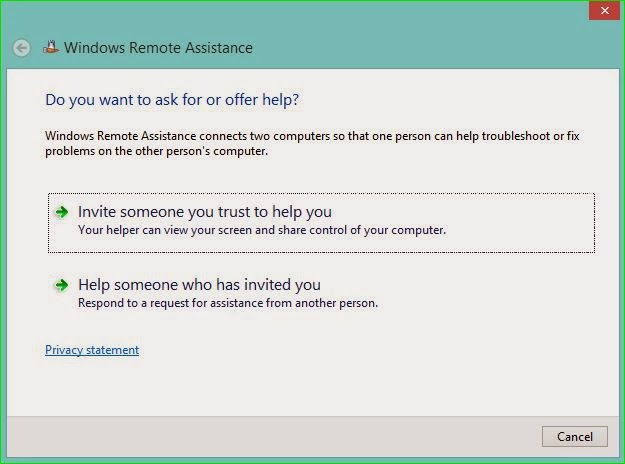
Steps:
1. Open
Run in windows PC , to open it press
windows key with R key simultaneously
2. Now type
MSRA in Run prompt.
3. Now
there you will able to see following
screen
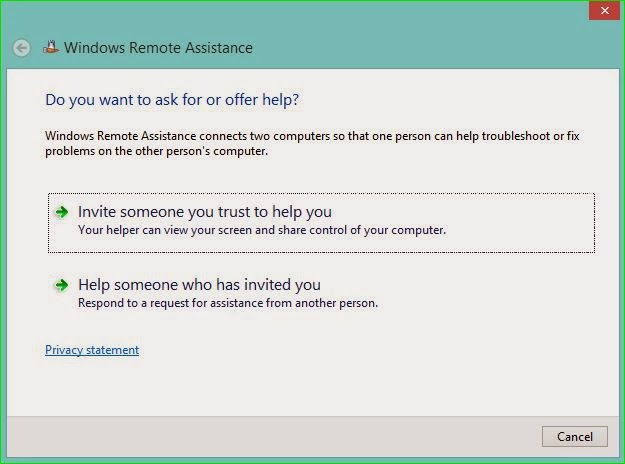
4. Click
on Invite someone, to call your friend to chat with you.
And select appropriate action according to
your choice, how you want to deliver chat file to your friend. In this case I
will like to go with save invitation file.
5. Now
send this file to your friend and password also to access this (typically pen
drive is best media to deliver to your friend) . And you are done with this and
ask your friend to run this file.
6. Please
give authentication when you receive confirmation message. Now start chat.
Attention : you will able to share your
screen also on making some setting.
To make local connection use hotspot
software or make ad-hoc network .
7. Please
like us on facebook at https://www.facebook.com/Only4student.in to know more
updates. Thanks for coming.
20 February 2014
Clustering in Matlab
by Islampur Tak
Sample program for Clustering in matlab: km_demo.m
% Demo for the kmeans algorithm
% First, generate sample data
% We will test with 4 clusters in 3 dimensions,
% by generating random data with gaussian density, variance 1,
% with means (0,0,0), (0,0,6), (0,6,0) and (6,0,0)
% and Ndata 200, 300, 100 and 500
K = 0;
dim = 3;
variance = 1;
sdev = sqrt(variance);
prompt={'Enter Number of Cluster(value between 2 to 4):'};
name='Input for Number of cluster';
numlines=1;
defaultanswer={'2'};
answer=inputdlg(prompt,name,numlines,defaultanswer);
x1=cell2mat(answer);
K=str2num(x1);
while(K>=7)
answer=inputdlg('Wrong Input. Enter Number of Cluster(value between 2 to 6): ',name,numlines,defaultanswer);
x1=cell2mat(answer);
K=str2num(x1)
end
if(K==2)
cluster1 = sdev*randn(200,dim) + kron(ones(200,1),[0,0,0]);
cluster2 = sdev*randn(300,dim) + kron(ones(300,1),[0,0,6]);
X = [cluster1 ; cluster2];
end
if(K==3)
cluster1 = sdev*randn(200,dim) + kron(ones(200,1),[0,0,0]);
cluster2 = sdev*randn(300,dim) + kron(ones(300,1),[0,0,6]);
cluster3 = sdev*randn(100,dim) + kron(ones(100,1),[0,6,0]);
X = [cluster1 ; cluster2 ; cluster3];
end
if(K==4)
cluster1 = sdev*randn(200,dim) + kron(ones(200,1),[0,0,0]);
cluster2 = sdev*randn(300,dim) + kron(ones(300,1),[0,0,6]);
cluster3 = sdev*randn(100,dim) + kron(ones(100,1),[0,6,0]);
cluster4 = sdev*randn(500,dim) + kron(ones(500,1),[6,0,0]);
X = [cluster1 ; cluster2 ; cluster3; cluster4];
end
% Build data matrix
% Now apply K-means algorithm
% Note that order of results may vary
maxerr = 0;
[proto Nproto] = simple_kmeans(X,K,maxerr);
msgbox('Press OK to watch Cluster 1','Cluster1 Diagram');
pause(6);
plot(cluster1,'DisplayName','cluster1','YDataSource','cluster1');figure(gcf,'cluster1');
pause(20);
msgbox('Press OK to watch Cluster 2','Cluster2 Diagram');
pause(6);
plot(cluster2,'DisplayName','cluster2','YDataSource','cluster2');figure(gcf,'cluster2');
pause(20);
msgbox('Press OK to watch Cluster 3','Cluster3 Diagram');
pause(6);
plot(cluster3,'DisplayName','cluster3','YDataSource','cluster3');figure(gcf,'cluster3');
pause(20);
msgbox('Press OK to watch Cluster 4','Cluster4 Diagram');
pause(6);
plot(cluster4,'DisplayName','cluster4','YDataSource','cluster4');figure(gcf,'cluster4');
Sample code : simple_kmeans.m
function [means,Nmeans] = simple_kmeans(X,K,maxerr)
[Ndata, dims] = size(X);
dist = zeros(1,K);
for i=1:K-1
means(i,:) = X(i,:);
end
means(K,:) = mean(X(K:Ndata,:));
cmp = 1 + maxerr;
while (cmp > maxerr)
% Sums (class) and data counters (Nclass) initialization
class = zeros(K,dims);
Nclass = zeros(K,1);
% Groups each elements to the nearest prototype
for i=1:Ndata
for j=1:K
% Euclidean distance from data to each prototype
dist(j) = norm(X(i,:)-means(j,:))^2;
end
% Find indices of minimum distance
index_min = find(~(dist-min(dist)));
% If there are multiple min distances, decide randomly
index_min = index_min(ceil(length(index_min)*rand));
class(index_min,:) = class(index_min,:) + X(i,:);
Nclass(index_min) = Nclass(index_min) + 1;
end
for i=1:K
class(i,:) = class(i,:) / Nclass(i);
end
% Compare results with previous iteration
cmp = 0;
for i=1:K
cmp = norm(class(i,:)-means(i,:));
end
% Prototype update
means = class;
end
Nmeans = Nclass;
This program gives you a better understanding of image clustering.
Split string into different char[] in c#
by Islampur Tak
It is not easy to implement this program in c/c++, but c# gives a very nice Method name +Spilt(char[]), which splits charactes according to the given char sequence.
Example:
using System;
public class SplitTest {
public static void Main() {
string words = "This is a list of words, with: a bit of punctuation" +
"\tand a tab character.";
string [] split = words.Split(new Char [] {' ', ',', '.', ':', '\t' });
foreach (string s in split) {
if (s.Trim() != "")
Console.WriteLine(s);
}
}
}
Results will be:
// The example displays the following output to the console:
// This
// is
// a
// list
// of
// words
// with
// a
// bit
// of
// punctuation
// and
// a
// tab
// character
Example:
using System;
public class SplitTest {
public static void Main() {
string words = "This is a list of words, with: a bit of punctuation" +
"\tand a tab character.";
string [] split = words.Split(new Char [] {' ', ',', '.', ':', '\t' });
foreach (string s in split) {
if (s.Trim() != "")
Console.WriteLine(s);
}
}
}
Results will be:
// The example displays the following output to the console:
// This
// is
// a
// list
// of
// words
// with
// a
// bit
// of
// punctuation
// and
// a
// tab
// character
15 February 2014
Matlab R2010a crack
by Islampur Tak
Matlab R2010a crack(32bit and 64 bit)
Download crack from: Here
we offer you two ways to license matlab r2010a:
Standalone
1) choose "install manually without using the internet"
2) enter the "file installation key"
55013-56979-18948-50009-49060
3) use "license_standalone.dat" when asked for license file
Network
1) choose "install manually without using the internet"
2) enter the "file installation key"
42149-27753-04517-22198-03397
3) if neccessary install "license manager"
4) use "license_server.dat" when asked for license file
enjoy !
Support blog.only4student.in
Login Interface in Asp.net
by Islampur Tak
Source Code Link: CompleteLogin (10 KB)
Intorduction
Login Interface is most useful for knowing that who is accessing your website and protecting to unauthorized comments and access. In asp.net to implement login interface is quit easy. Platform needed: Visual Studio 12
Description
There are some steps to implements:
Step 1:
First of create an login form as given by drag and drop property of visual Studio 12
<form method=”get” action=”validate.aspx” >
<input id=”Text1″ type=”text” name=”username” style=”border-color:#0094ff;border-width:1px;border-radius:2px;margin-left:30px;color:#0094ff;opacity:0.7;” class=”auto-style2″ placeholder=”Email/Mobile” title=”Enter Email Address / Mobile Number” onfocus=”javascript:if(this.value==’Email/Mobile’){
this.value=”}” onblur=”javascript:if(this.value==”){
this.value=’Email/Mobile’}” />
<input id=”Text1″ type=”text” name=”username” style=”border-color:#0094ff;border-width:1px;border-radius:2px;margin-left:30px;color:#0094ff;opacity:0.7;” class=”auto-style2″ placeholder=”Email/Mobile” title=”Enter Email Address / Mobile Number” onfocus=”javascript:if(this.value==’Email/Mobile’){
this.value=”}” onblur=”javascript:if(this.value==”){
this.value=’Email/Mobile’}” />
<br /><br />
<input id=”Password1″ type=”password” name=”password” placeholder=”Password” style=”border-radius:2px;border-color:#0094ff;border-width:1px;margin-left:30px;color:#0094ff;” title=”Enter Password” class=”auto-style1″ onfocus=”javascript:if(this.value==’password’){
this.value=”}” onblur=”javascript:if(this.value==”){
this.value=’password’}” />
<br />
<a href=”forgot.aspx” style=”text-decoration:none;color:#0094ff;margin-left:30px;” title=”Click if you Forgot Password”>Forgot Password</a>
<input id=”Submit1″ type=”submit” value=”Signin” style=”margin-left:220px;color:#fff;background-color:#0094ff;height:30px;width:80px;” title=”Signin Now” />
<input id=”Password1″ type=”password” name=”password” placeholder=”Password” style=”border-radius:2px;border-color:#0094ff;border-width:1px;margin-left:30px;color:#0094ff;” title=”Enter Password” class=”auto-style1″ onfocus=”javascript:if(this.value==’password’){
this.value=”}” onblur=”javascript:if(this.value==”){
this.value=’password’}” />
<br />
<a href=”forgot.aspx” style=”text-decoration:none;color:#0094ff;margin-left:30px;” title=”Click if you Forgot Password”>Forgot Password</a>
<input id=”Submit1″ type=”submit” value=”Signin” style=”margin-left:220px;color:#fff;background-color:#0094ff;height:30px;width:80px;” title=”Signin Now” />
</form>
Step 2:
Create a Login validator file validate.aspx and edit validate.aspx.cs file as given below. You need to create session for staying user on the webpage. Cookies will hold you login details.
String username, password;
username = Request.QueryString["username"].ToString();
password = Request.QueryString["password"].ToString();
if (login(username, password))
{
username = Request.QueryString["username"].ToString();
password = Request.QueryString["password"].ToString();
if (login(username, password))
{
Session["username"] = username;
Session["name"] = name;
Session["name"] = name;
HttpCookie registration = new HttpCookie(“username”);
HttpCookie registration1 = new HttpCookie(“password”);
registration.Expires.AddMonths(2);
registration1.Expires.AddMonths(2);
Response.Redirect(“search.aspx”);
}
else
{
Response.Redirect(“login.aspx”);
}
HttpCookie registration1 = new HttpCookie(“password”);
registration.Expires.AddMonths(2);
registration1.Expires.AddMonths(2);
Response.Redirect(“search.aspx”);
}
else
{
Response.Redirect(“login.aspx”);
}
step 3:
To verify email address create verify.aspx.cs as:
if (Session["email"] == null)
{
Response.Redirect(“verify1.aspx”);
}
else {
email=Session["email"].ToString();
if (TextBox2.Text.Length >= 5)
{
if (TextBox2.Text.Equals(TextBox3.Text))
{
set_password(email, TextBox3.Text, TextBox1.Text);
}
else
{
Label1.Text = “Password not Matched..”;
TextBox2.Text = “”;
TextBox3.Text = “”;
}}
else
{
Label1.Text = “Password must be greater than 4 character..”;
}}}
{
Response.Redirect(“verify1.aspx”);
}
else {
email=Session["email"].ToString();
if (TextBox2.Text.Length >= 5)
{
if (TextBox2.Text.Equals(TextBox3.Text))
{
set_password(email, TextBox3.Text, TextBox1.Text);
}
else
{
Label1.Text = “Password not Matched..”;
TextBox2.Text = “”;
TextBox3.Text = “”;
}}
else
{
Label1.Text = “Password must be greater than 4 character..”;
}}}
step 4:
To verify Mobile Number create verify1.aspx.cs file
String email = “”;
if (Session["email"] != null)
{
Response.Redirect(“verify.aspx”);
}
else
{
email = TextBox4.Text;
if (TextBox2.Text.Length >= 5)
{
if (TextBox2.Text.Equals(TextBox3.Text))
{
set_password(email, TextBox3.Text, TextBox1.Text);
}
else
{
Label1.Text = “Password not Matched..”;
TextBox2.Text = “”;
TextBox3.Text = “”;
}
}
else
{
Label1.Text = “Password must be greater than 4 character..”;
}}}
if (Session["email"] != null)
{
Response.Redirect(“verify.aspx”);
}
else
{
email = TextBox4.Text;
if (TextBox2.Text.Length >= 5)
{
if (TextBox2.Text.Equals(TextBox3.Text))
{
set_password(email, TextBox3.Text, TextBox1.Text);
}
else
{
Label1.Text = “Password not Matched..”;
TextBox2.Text = “”;
TextBox3.Text = “”;
}
}
else
{
Label1.Text = “Password must be greater than 4 character..”;
}}}
Step 5:
If user forgot password then create password reset link by creating forgot.aspx.cs file. First of all check whether user exist or not. If user is not registered then need to register. Md5 encryption is needed for securing the http data, while you are creating the password reset link.
String source = @”Data Source=PROT\SQLEXPRESS;Initial Catalog=cms;Integrated Security=True;Connect Timeout=15;Encrypt=False;TrustServerCertificate=False”;
protected void Page_Load(object sender, EventArgs e)
{
protected void Page_Load(object sender, EventArgs e)
{
}
Boolean validate_email(String email)
{
Boolean validate_email(String email)
{
if (email.Contains(‘@’) && email.Contains(‘.’))
{
return true;
}
else
return false;
}
Boolean mailSender(String code, String taget_email)
{
{
return true;
}
else
return false;
}
Boolean mailSender(String code, String taget_email)
{
try
{
System.Net.Mail.MailMessage message = new System.Net.Mail.MailMessage();
message.To.Add(taget_email);
message.From = new System.Net.Mail.MailAddress(“inform@only4student.in”);
message.Subject = “Password Recovery mail for ISS”;
message.Body = “As you requested for recovery of password .<br/> Password recovery code : <b> ” + code + “</b> <br/> Go on following link to reset your Password : <br/>Thnak you”;
System.Net.Mail.SmtpClient smtp =new System.Net.Mail.SmtpClient();
{
System.Net.Mail.MailMessage message = new System.Net.Mail.MailMessage();
message.To.Add(taget_email);
message.From = new System.Net.Mail.MailAddress(“inform@only4student.in”);
message.Subject = “Password Recovery mail for ISS”;
message.Body = “As you requested for recovery of password .<br/> Password recovery code : <b> ” + code + “</b> <br/> Go on following link to reset your Password : <br/>Thnak you”;
System.Net.Mail.SmtpClient smtp =new System.Net.Mail.SmtpClient();
smtp.Port = 25;
smtp.Host = “mail.only4student.in”;
smtp.EnableSsl = false;
smtp.UseDefaultCredentials = false;
smtp.Credentials = new NetworkCredential(“email@mail.in”, “*****”);
smtp.DeliveryMethod = SmtpDeliveryMethod.Network;
smtp.Send(message);
return true;
}
catch (Exception ex)
{
Label2.Text = “We are not able to Change your password due to Network Problem.”+ex.Message;
smtp.Host = “mail.only4student.in”;
smtp.EnableSsl = false;
smtp.UseDefaultCredentials = false;
smtp.Credentials = new NetworkCredential(“email@mail.in”, “*****”);
smtp.DeliveryMethod = SmtpDeliveryMethod.Network;
smtp.Send(message);
return true;
}
catch (Exception ex)
{
Label2.Text = “We are not able to Change your password due to Network Problem.”+ex.Message;
//Error.Visible = true;
//Error.Text = “Recovery code IS : ” + code + “\n Plz. Copy it for further use and click on Hyperlink “;
//HyperLink1.Visible = true;
return false;
}
}
Boolean email_check(String email) {
String code = Membership.GeneratePassword(10, 5);
string select = “SELECT * FROM freeuser where email=’” + email + “‘”;
String query = “UPDATE freeuser SET recovercode=’” + code + “‘ where email=’” + email + “‘”;
SqlConnection conn = new SqlConnection(source);
conn.Open();
SqlCommand cmd = new SqlCommand(select, conn);
object o = cmd.ExecuteScalar();
if (o == null)
{
Label2.Text = “Your Email is not Registered….<a href=’Default.aspx’>Register Today</a>”;
return false;
}
else
{
//Error.Text = “Recovery code IS : ” + code + “\n Plz. Copy it for further use and click on Hyperlink “;
//HyperLink1.Visible = true;
return false;
}
}
Boolean email_check(String email) {
String code = Membership.GeneratePassword(10, 5);
string select = “SELECT * FROM freeuser where email=’” + email + “‘”;
String query = “UPDATE freeuser SET recovercode=’” + code + “‘ where email=’” + email + “‘”;
SqlConnection conn = new SqlConnection(source);
conn.Open();
SqlCommand cmd = new SqlCommand(select, conn);
object o = cmd.ExecuteScalar();
if (o == null)
{
Label2.Text = “Your Email is not Registered….<a href=’Default.aspx’>Register Today</a>”;
return false;
}
else
{
//conn.Open();
SqlCommand cmd1 = new SqlCommand(query, conn);
int rowsReturned = cmd1.ExecuteNonQuery();
conn.Close();
Session["email"] = email;
if (mailSender(code, email))
return true;
else
return false;
SqlCommand cmd1 = new SqlCommand(query, conn);
int rowsReturned = cmd1.ExecuteNonQuery();
conn.Close();
Session["email"] = email;
if (mailSender(code, email))
return true;
else
return false;
}}
protected void Button1_Click(object sender, EventArgs e)
{
String email=”";
email = TextBox1.Text;
email = TextBox1.Text;
if (!email.Equals(“”))
{
{
if (validate_email(email))
{
if (email_check(email))
{
Label2.Text = “Your Password verification code is sent to your email address….<a href=’verify.aspx’>Verify Now</a>’”;
}
else
{
{
if (email_check(email))
{
Label2.Text = “Your Password verification code is sent to your email address….<a href=’verify.aspx’>Verify Now</a>’”;
}
else
{
}
}
else {
Label2.Text = “Not a Valid Email Address…”;
}
}
else {
Label2.Text = “Not a Valid Email Address…”;
}
}
else {
Label2.Text = “Please Specify you email Address..”;
}
}
protected void Button2_Click(object sender, EventArgs e)
{
Response.Redirect(“login.aspx”);
}
}
else {
Label2.Text = “Please Specify you email Address..”;
}
}
protected void Button2_Click(object sender, EventArgs e)
{
Response.Redirect(“login.aspx”);
}
}
Time Required:
It will take 30-40 minutes to implement.